RunScribe Sacral Sensor
(Last Update – Nov 16 2020)
I’ll be updating this over the coming weeks – so please check back here for everything from configuring your new Sacral Sensor to where I am in the roll-out of various features.
Almost forgot … I need to get your RS Account email address as the Sacral capability is only enabled for those who have purchased. So please send an email to support@runscribe.com so that I can add the permissions to the correct account.
… and with that …
You’ll need to start by making sure that your RS Mobile App is updated – Android v2.0.2 (207) and iOS v3.1.1 are the minimum versions w/ Sacral support.
From there, just follow the guide below …
A few notes :
- You will need to update the Sacral pod’s FW in order for it to function properly. You’ll see FW update available messages for your existing L/R pods, it’s not necessary [but is OK] to update them.
- If you aren’t seeing Sacral as an option it’s likely I still need your RS email account information, so please send that to support@runscribe.com … and if you continue not seeing Sacral as an option, you may need to toss and restart the RS App in order for it to get a fresh profile update from the server.
- As previously noted, the Sacral sensor works in tandem w/ your existing RS+ FootPods. You must run with all (3) pods.
- The algorithms are tuned for running right now.
- Please pay close attention to the mounting direction of the pod – it’s intentionally ‘backwards’ from what you might expect, to minimize extraneous motion and maximize contact w/ the sacrum.
- Mounting Calibration for the Sacral Sensor is done via the Pod Menu – select Sacral Sensor -> RS Tools -> Mounting Calibration
(the Dashboard Target Icon will also issue a mounting calibration for the sacral sensor, but the UX only shows L/R pods) - Also a good idea to do a one-time Flat Calibration (make sure the pod is out of the Sacral mount and on a flat/level surface)
- As of FW 37.19, Sacral AutoStart is supported!
I’ll keep posting updates as we continue to roll out additional features.
If you run into issues – for now, lets go with emailing me – support@runscribe.com. Just a note describing the issue and a link to the run URL should be good to start with, then I can ask if I need more. (no need to Create a Support Ticket)
Thanks!
-Tim
Setup
Add Sensor
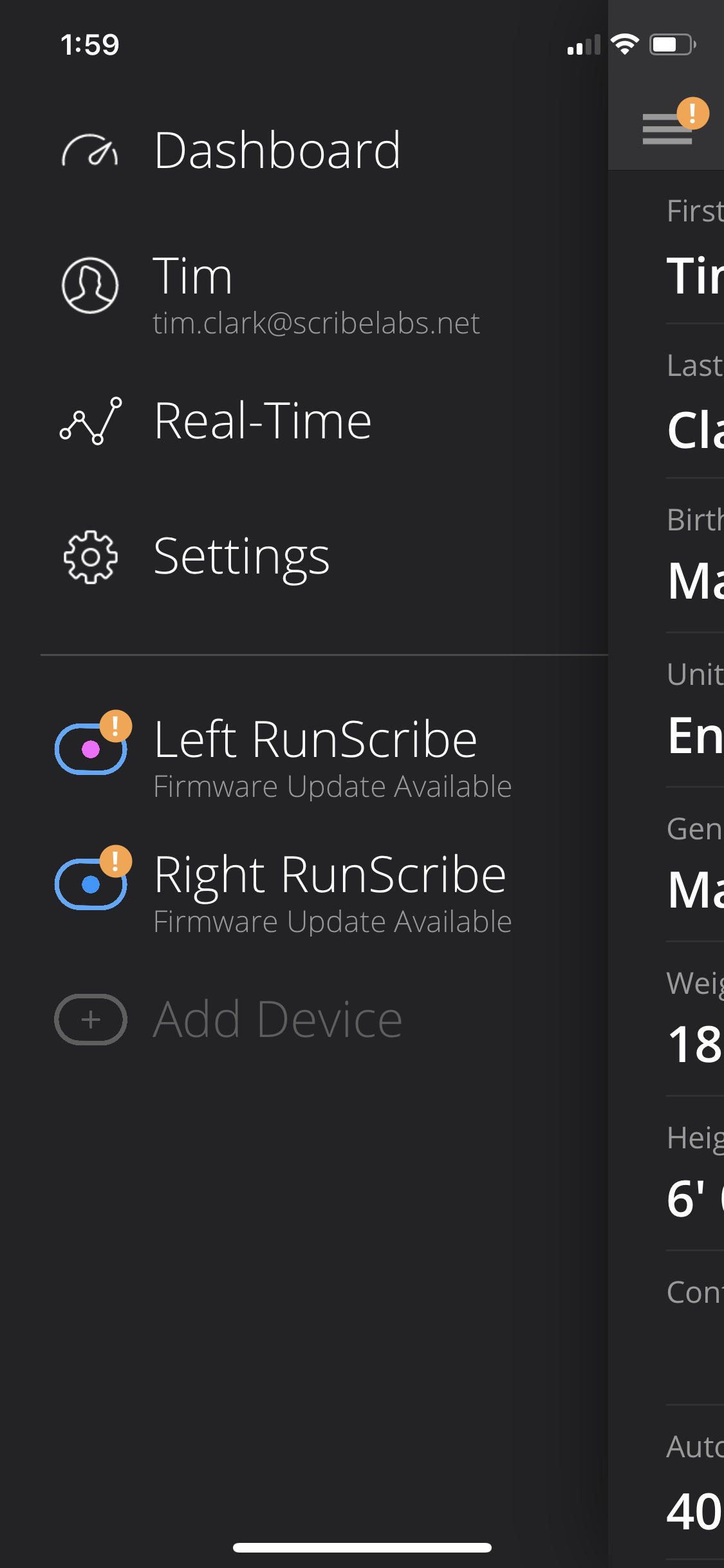
Sacral
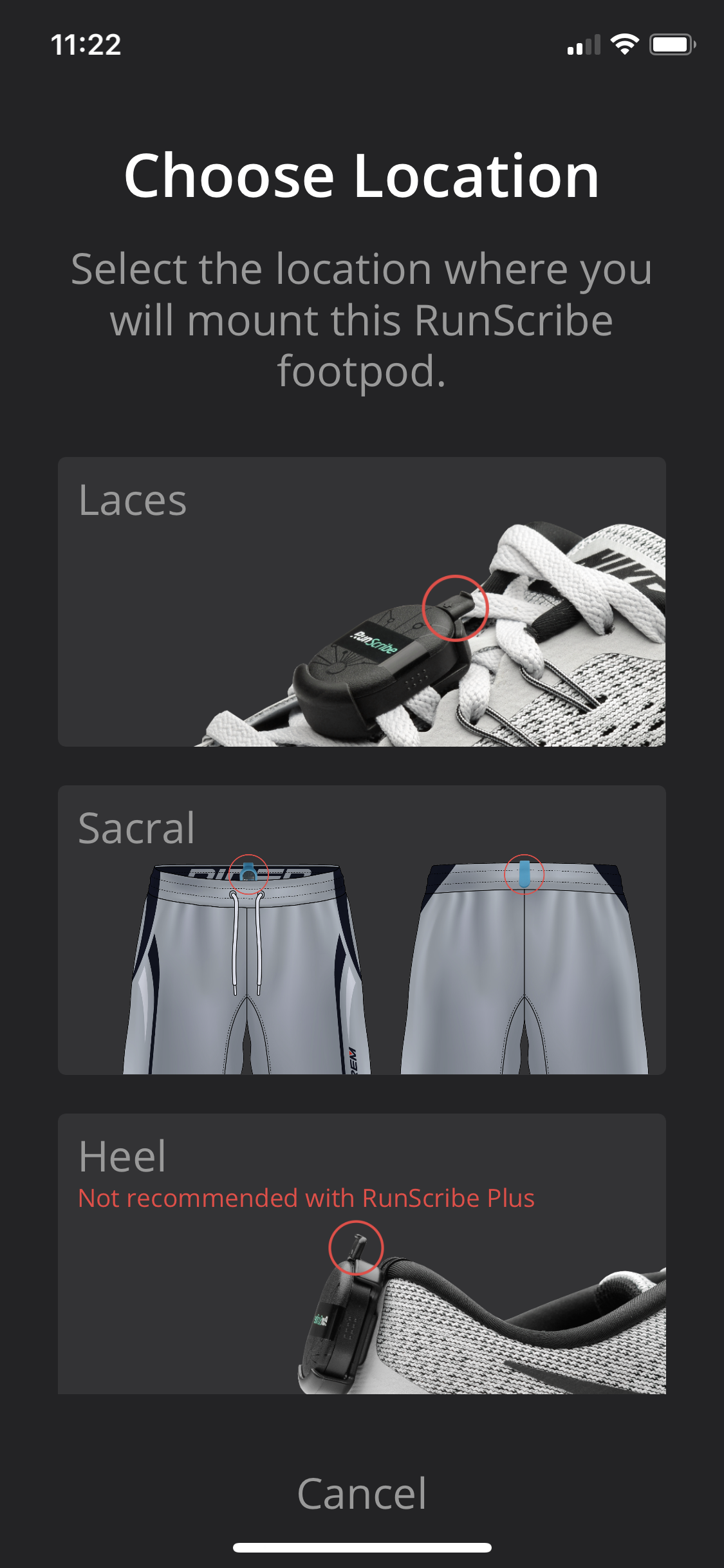
Find Pod

Choose Color

Red Badge
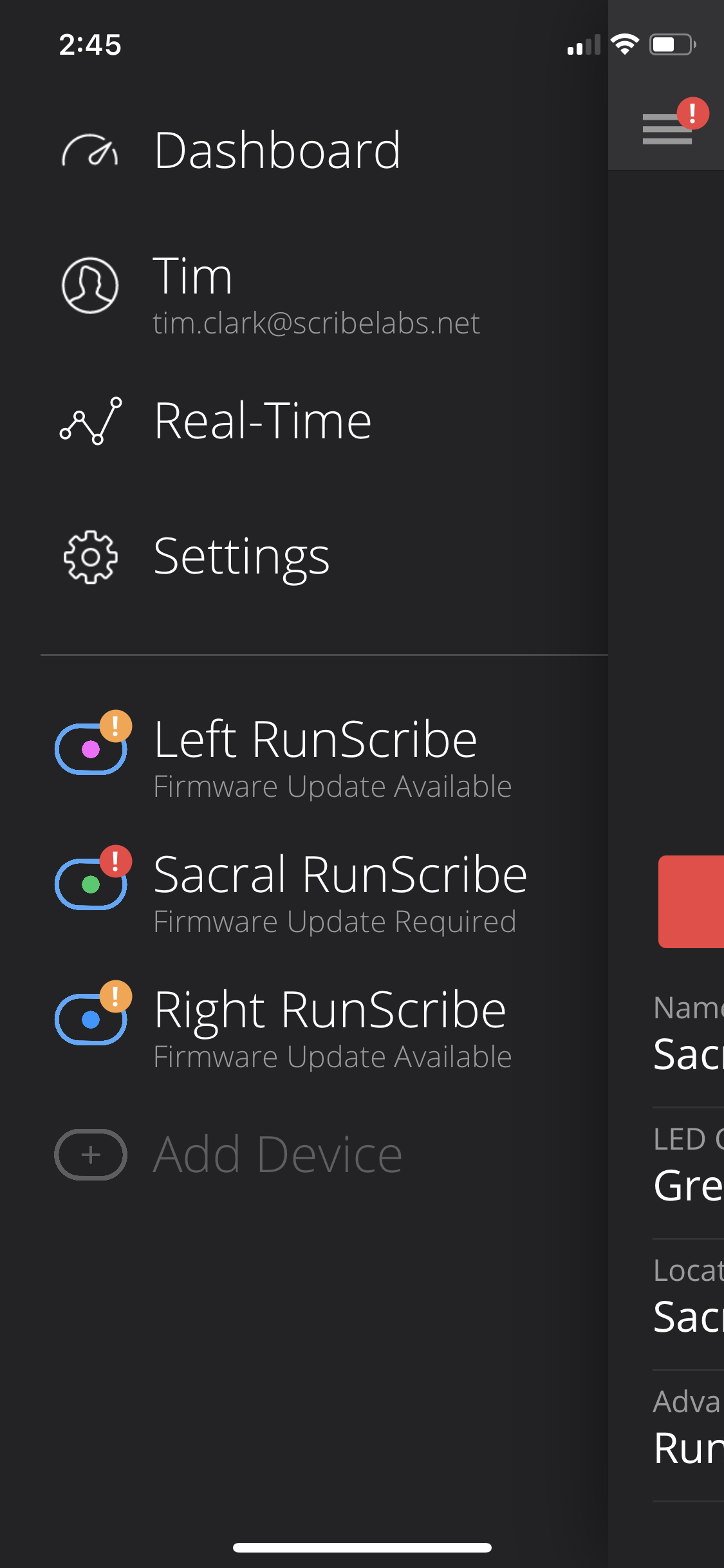
Update Sacral
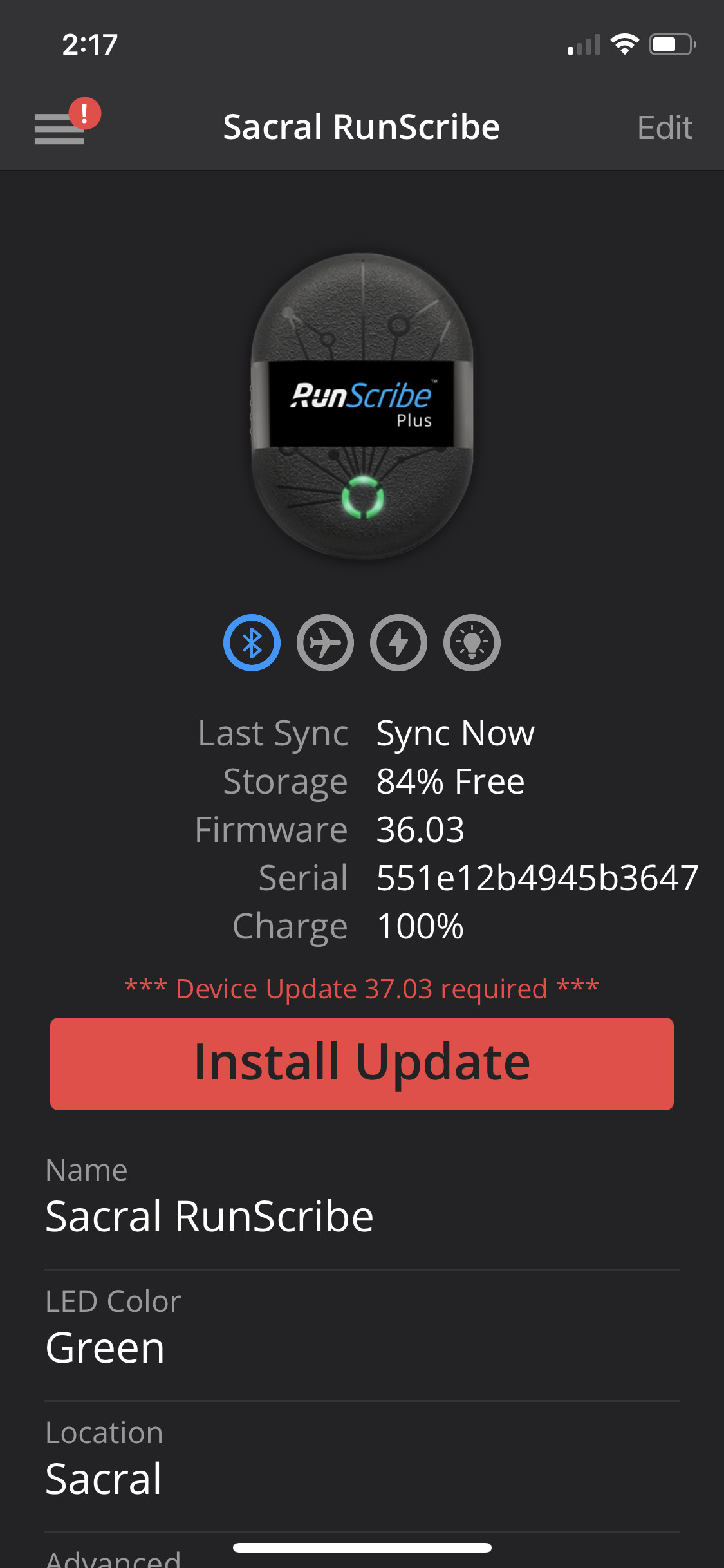
Updating
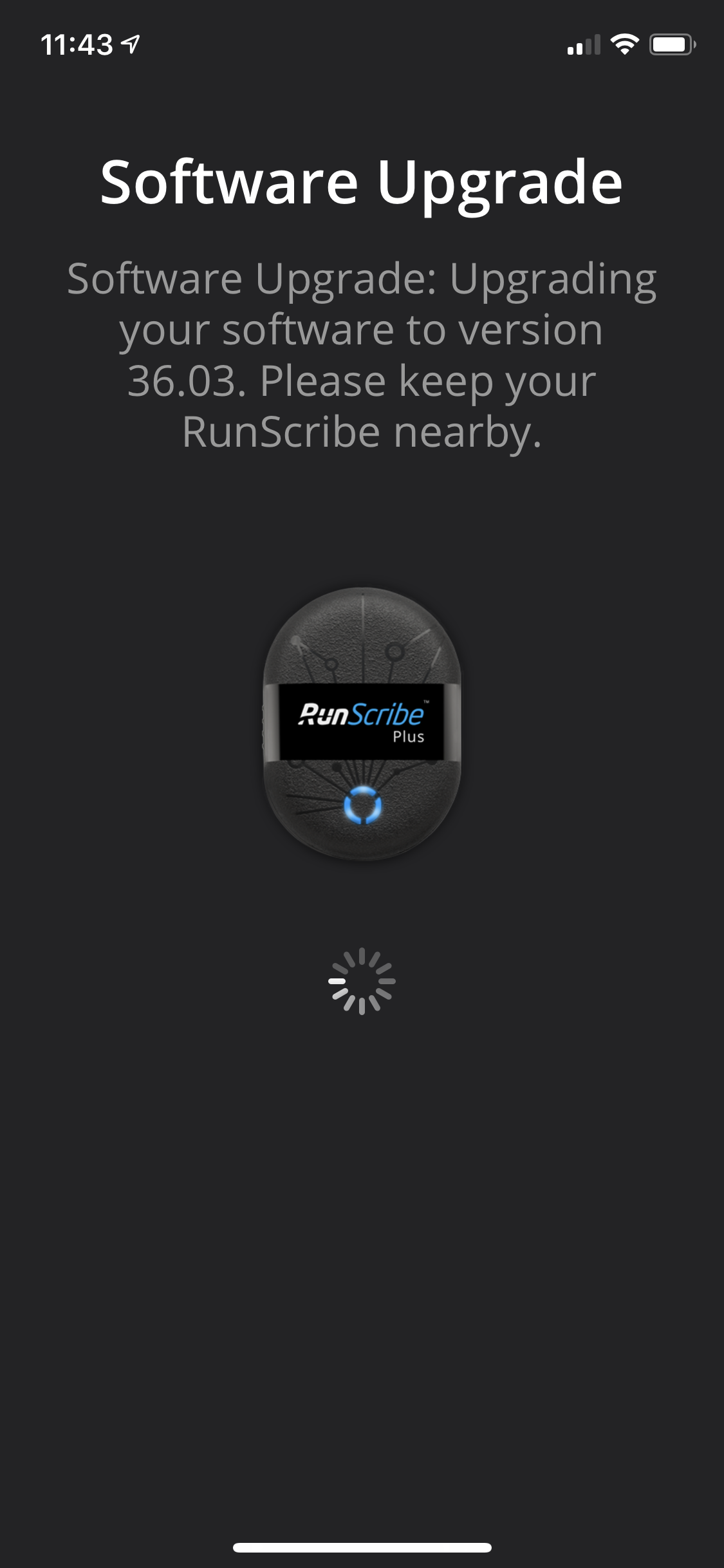
Complete

RL + Sacral
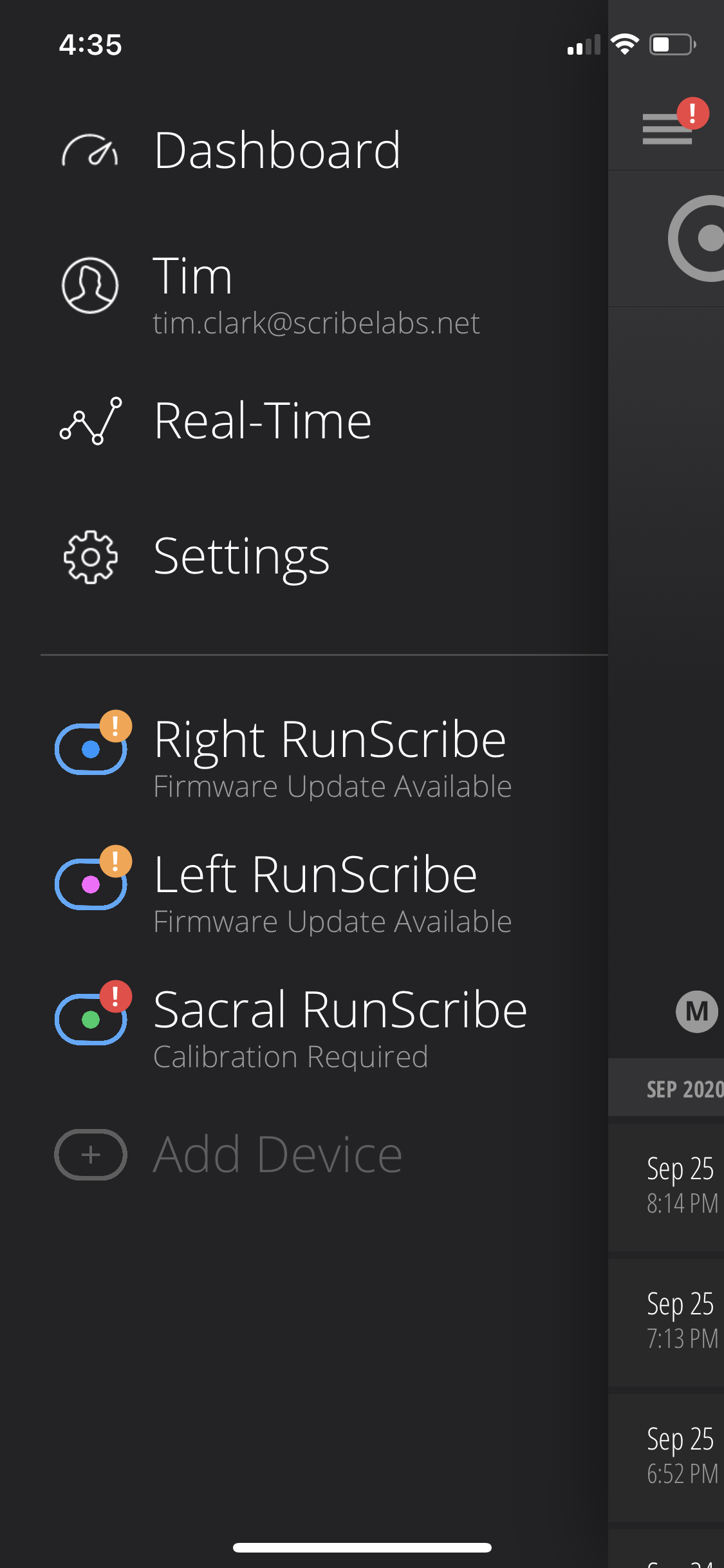
Flat Cal
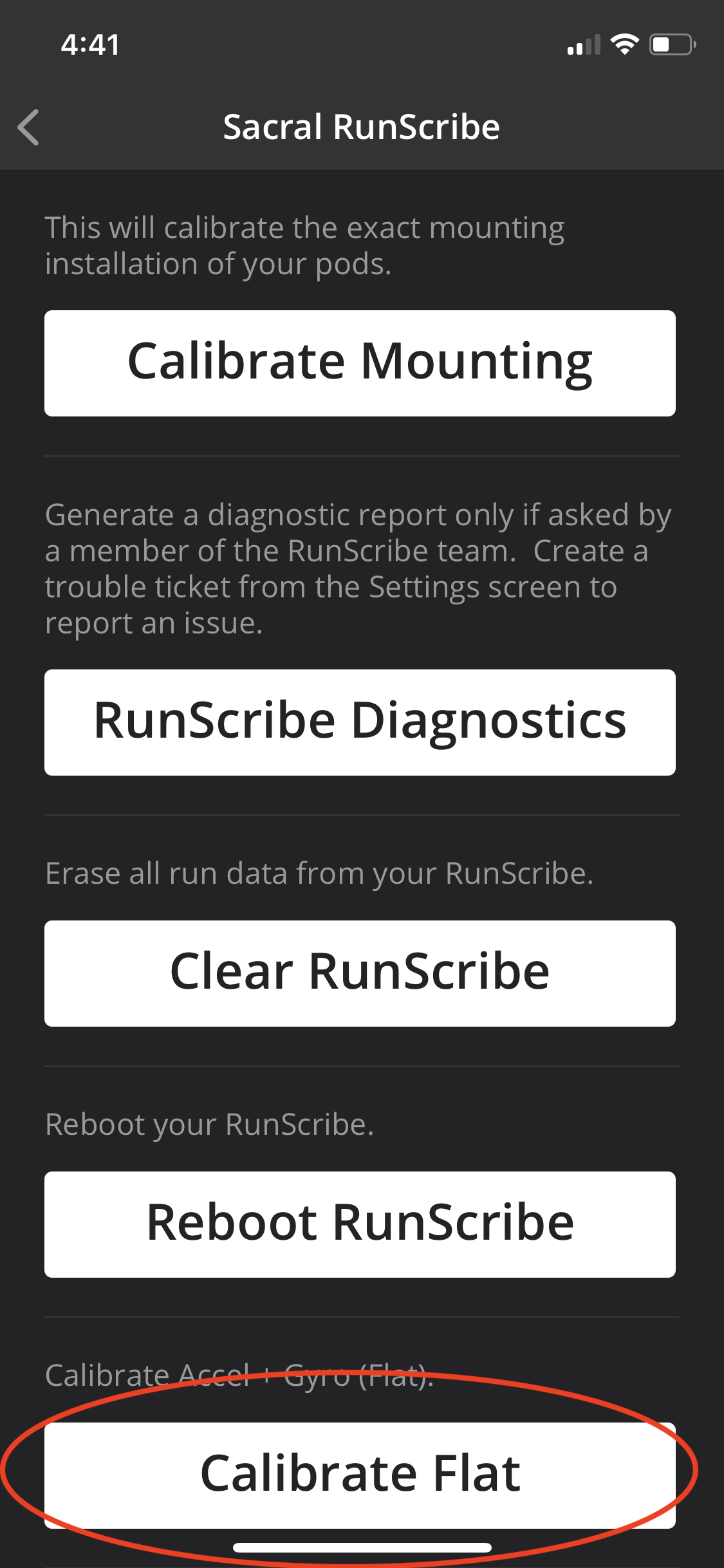
Sacral Mount

Mounting Cal
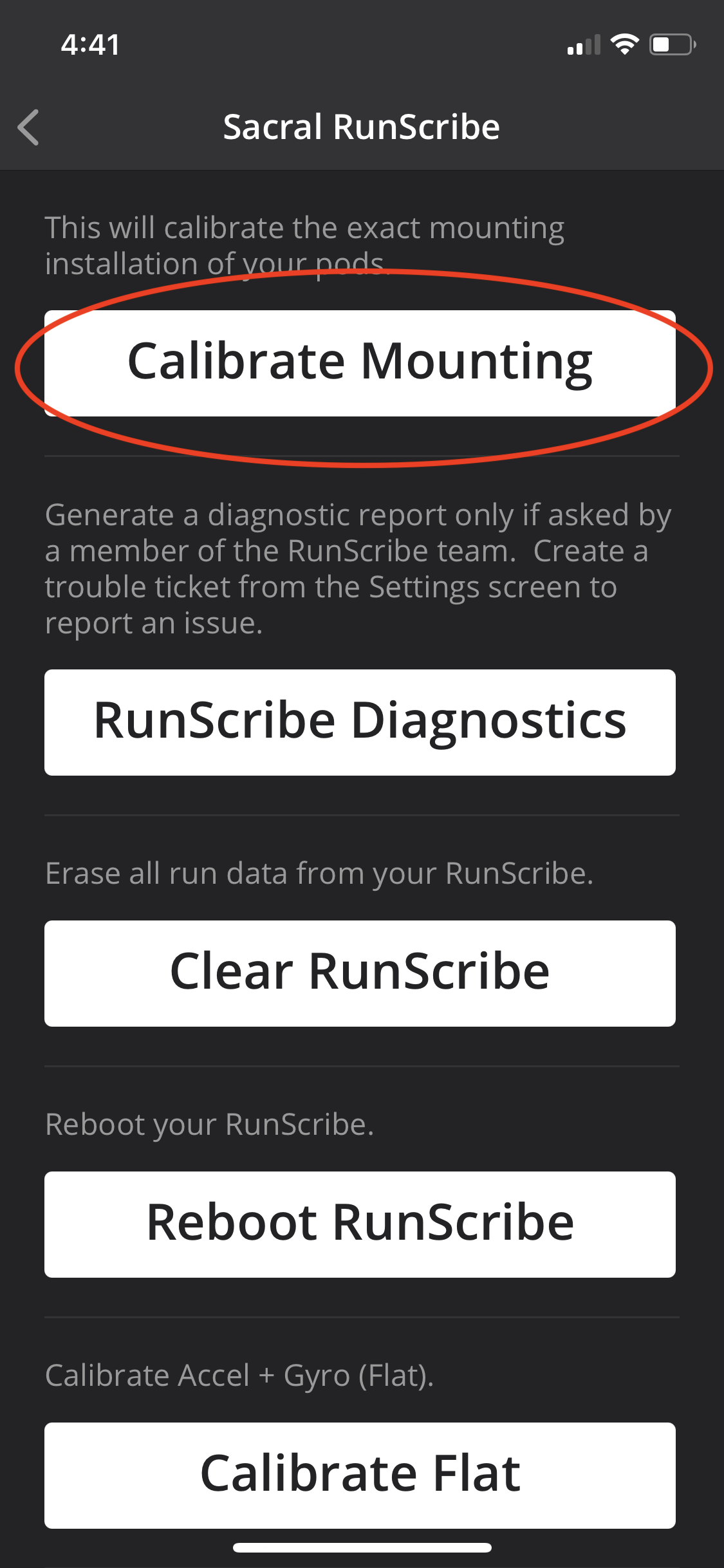
Calibrate
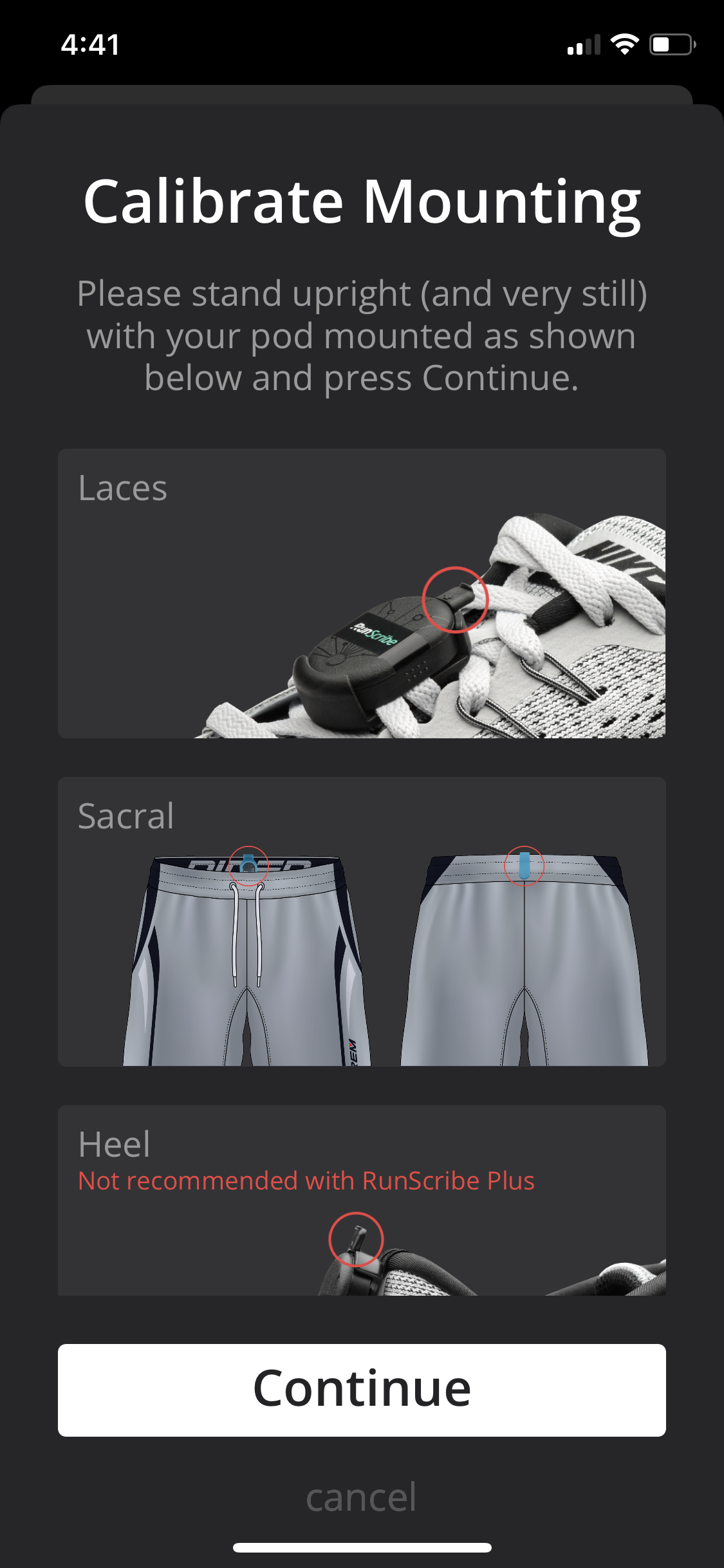
Sync Your Data
Sync Button

Syncing
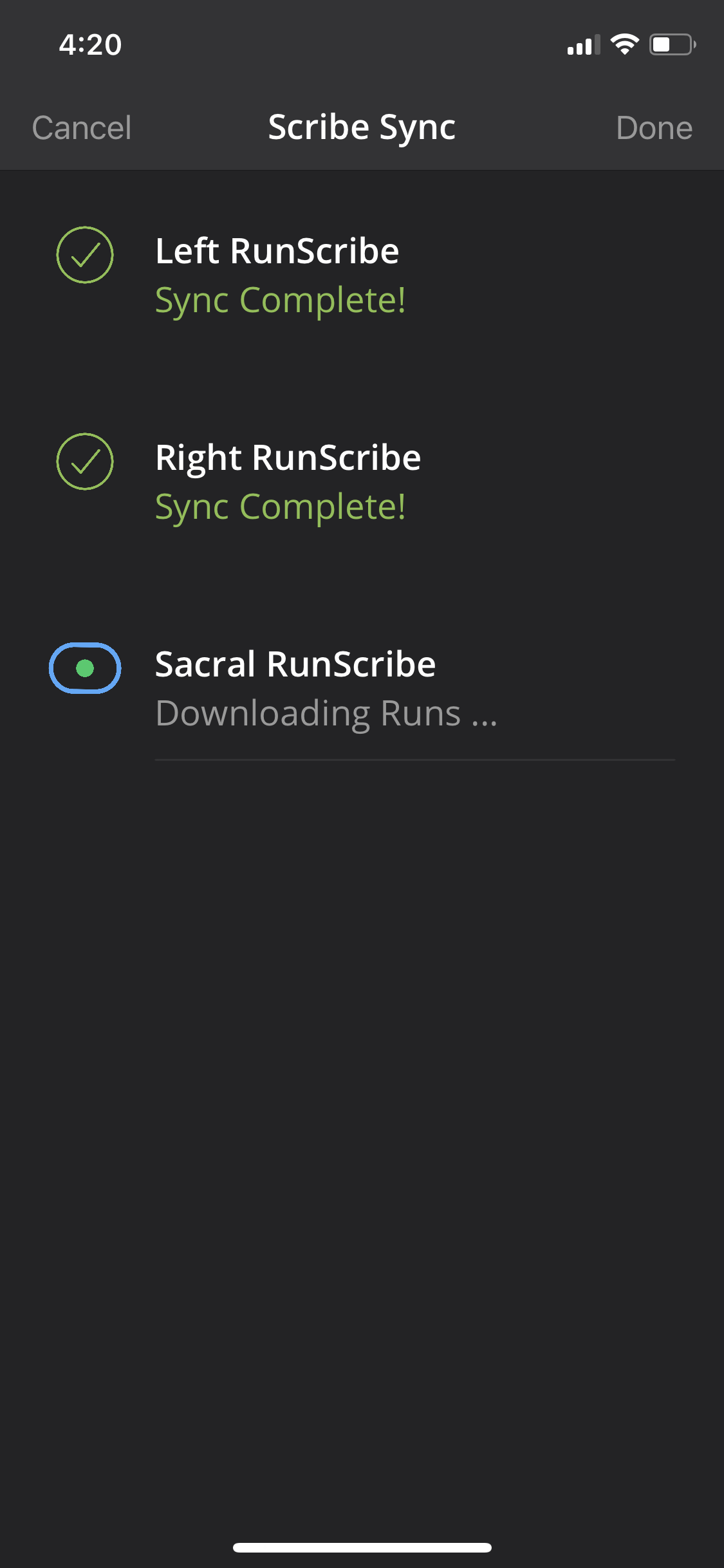
Web Dashboard
Summary
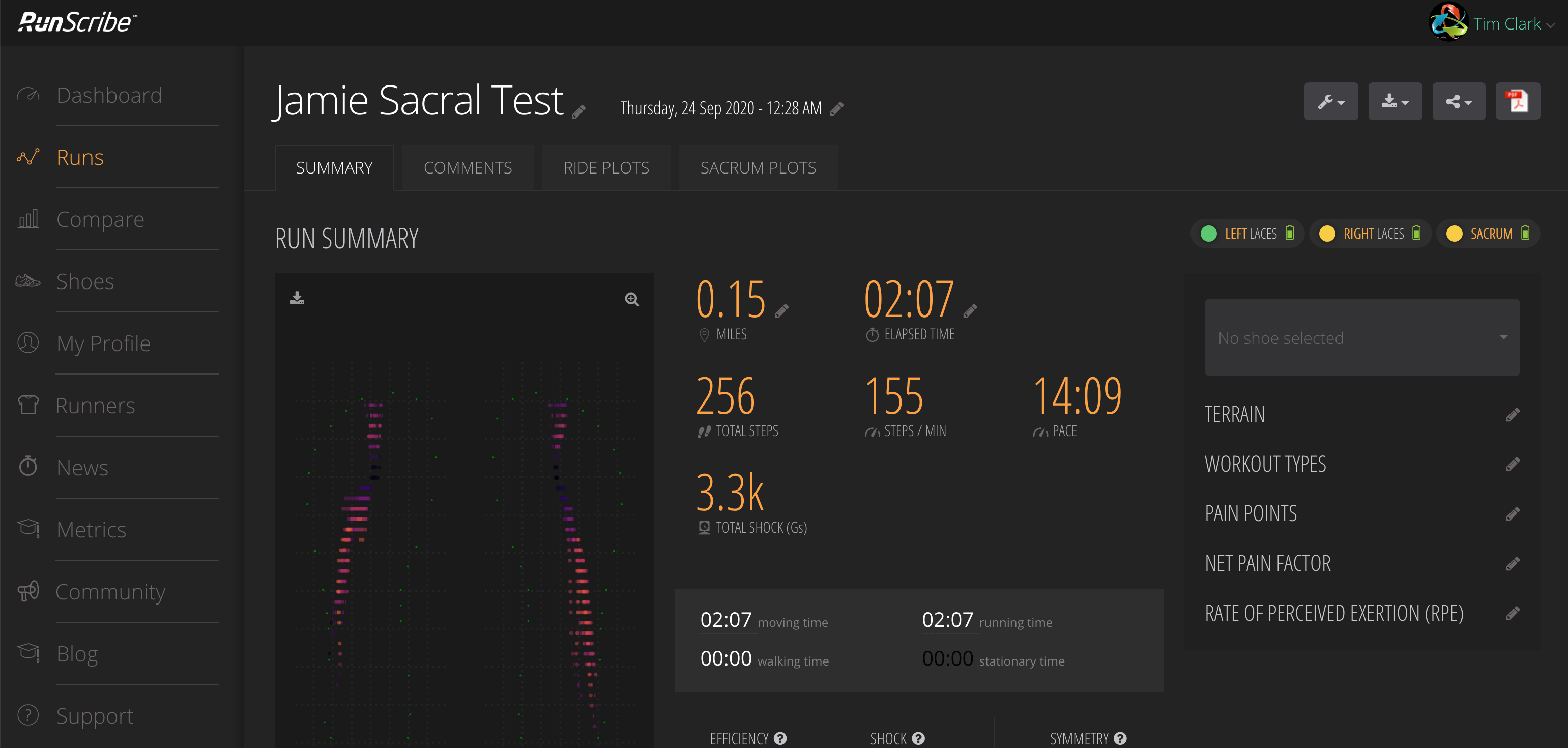
Tabular Metrics
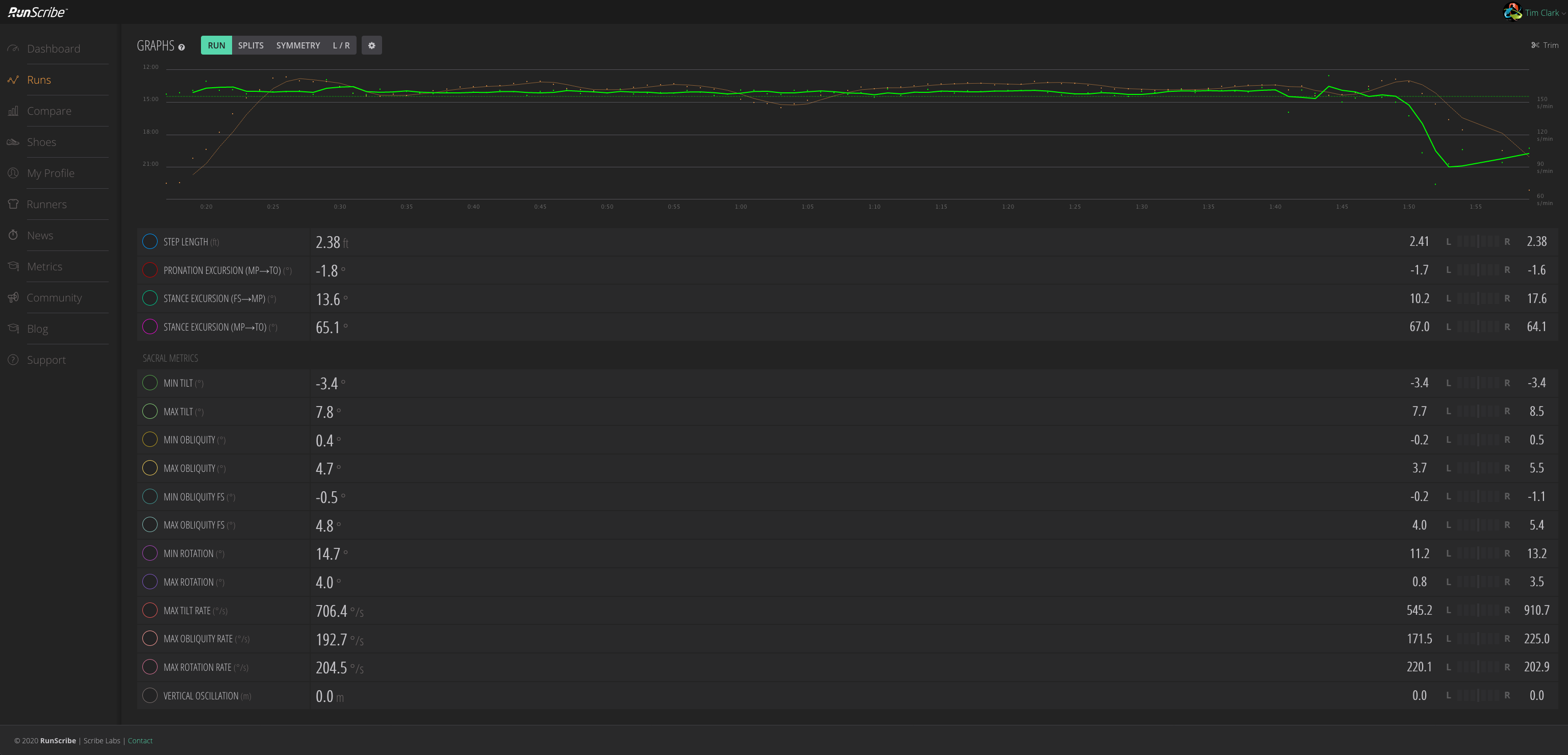
Sacral Plots

